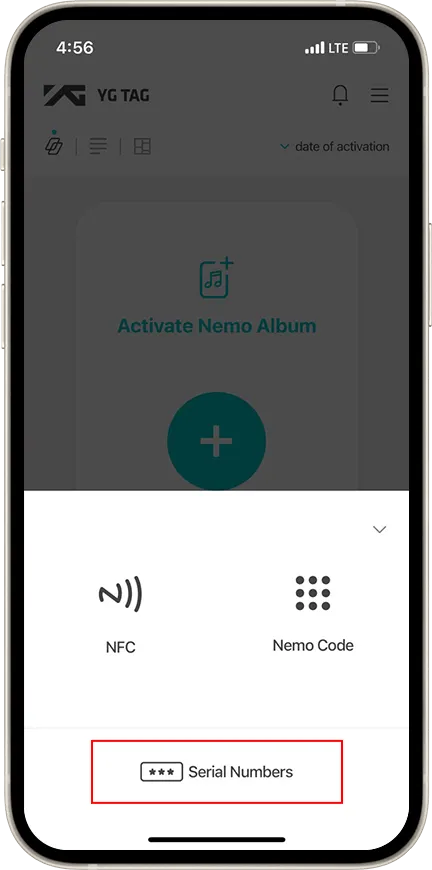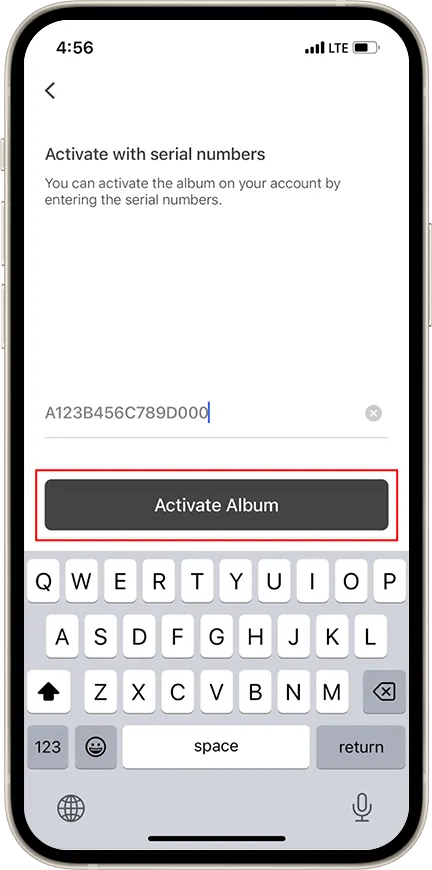1. Install YG x NEMOZ App from Google Play Store or App Store.
2. ‘Sign Up’ with an email and verify it. Please check the spam mailbox if you do not get the verification email.
3. Verify the email and press ‘Verified’ to log in.
4. Press the ‘+’ button from the main page.
5. Press the ‘Serial Numbers’ block to open the ‘Activate with serial numbers’ page.
6. Enter the 16-digit code on SELFIE with GAME COUPON inside the BLACKPINK THE GAME OST Album and press the ‘Activate Album’ button.
7. Enjoy the BLACKPINK THE GAME OST from the album activated on your account!