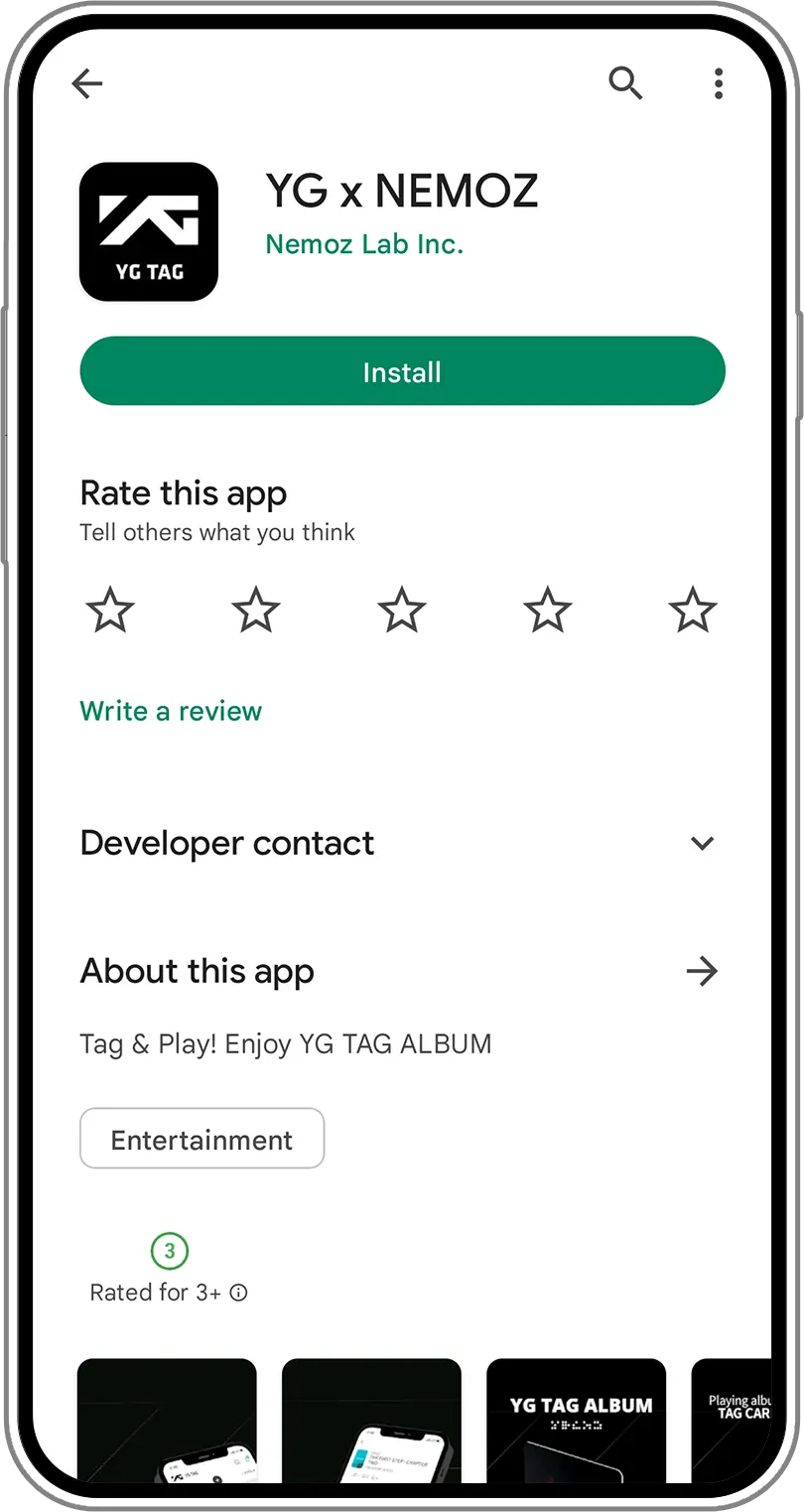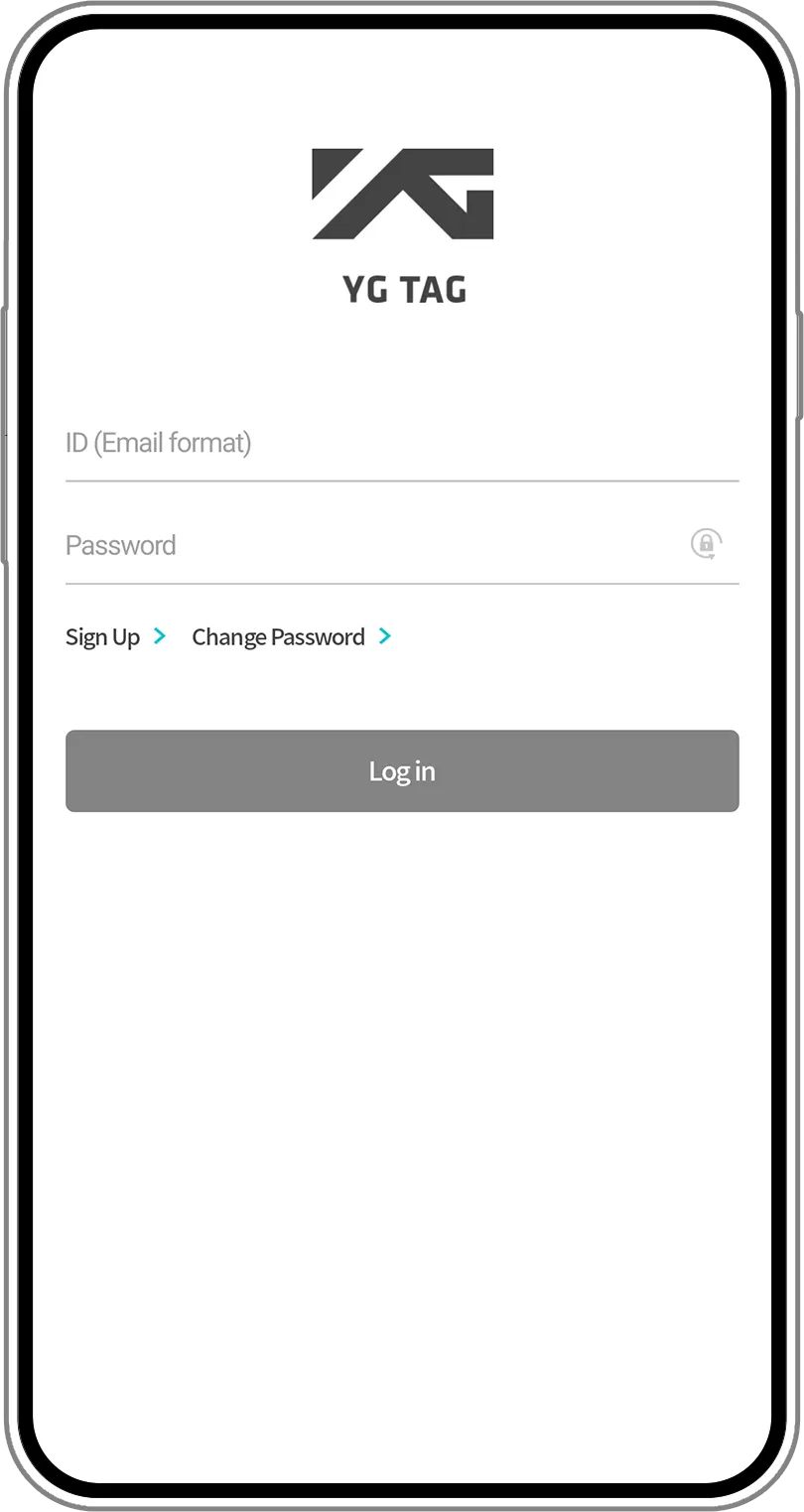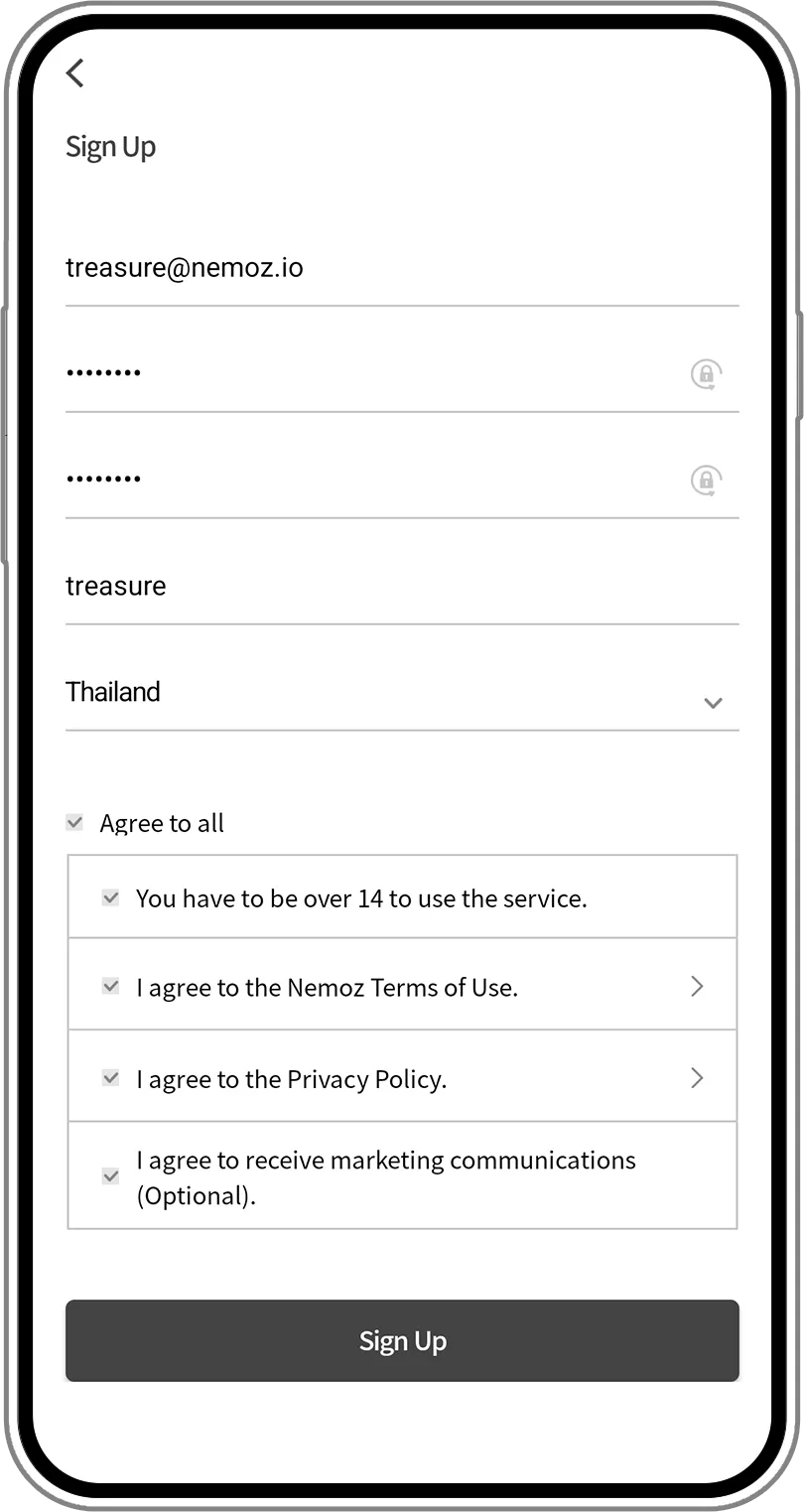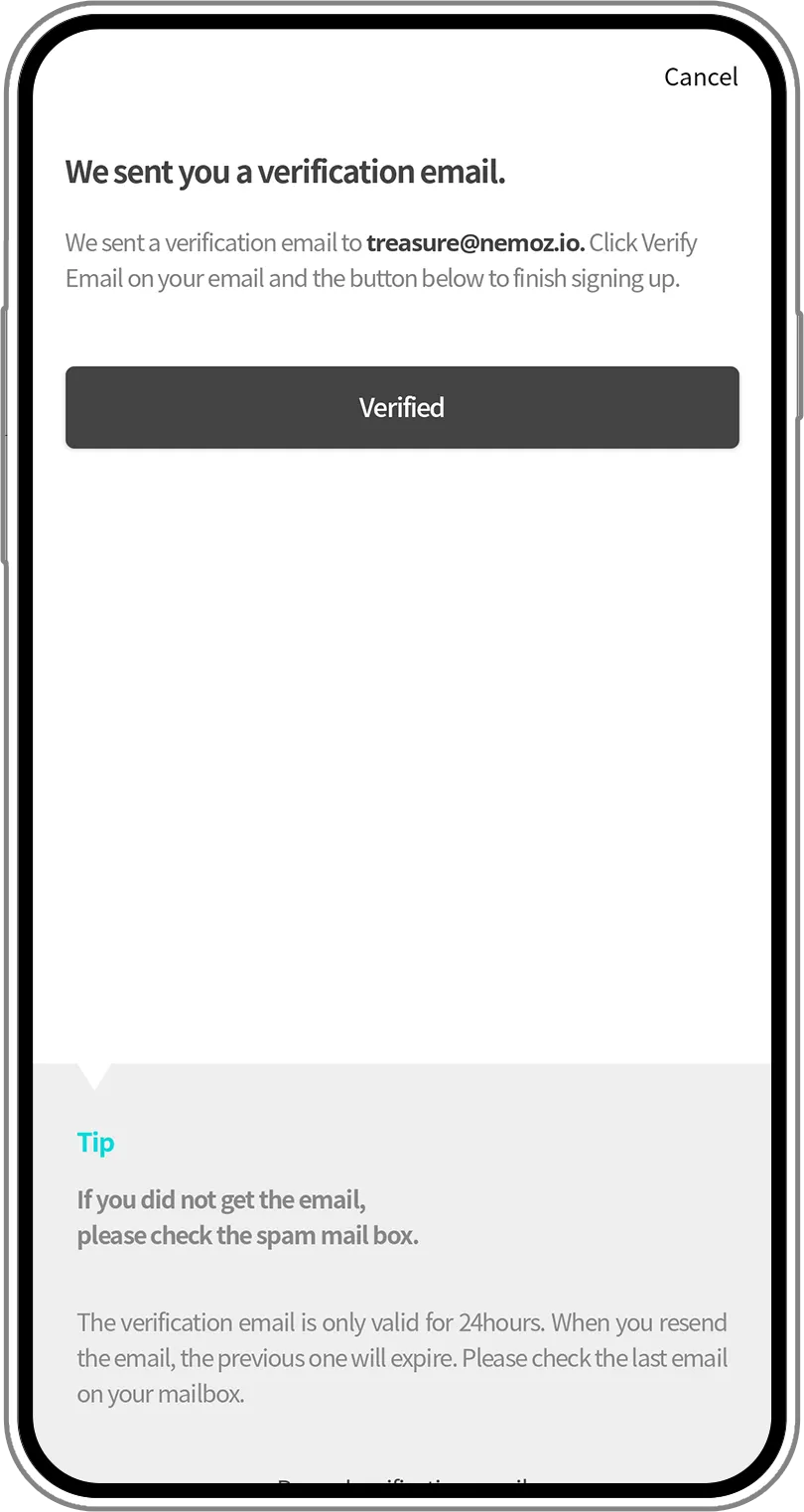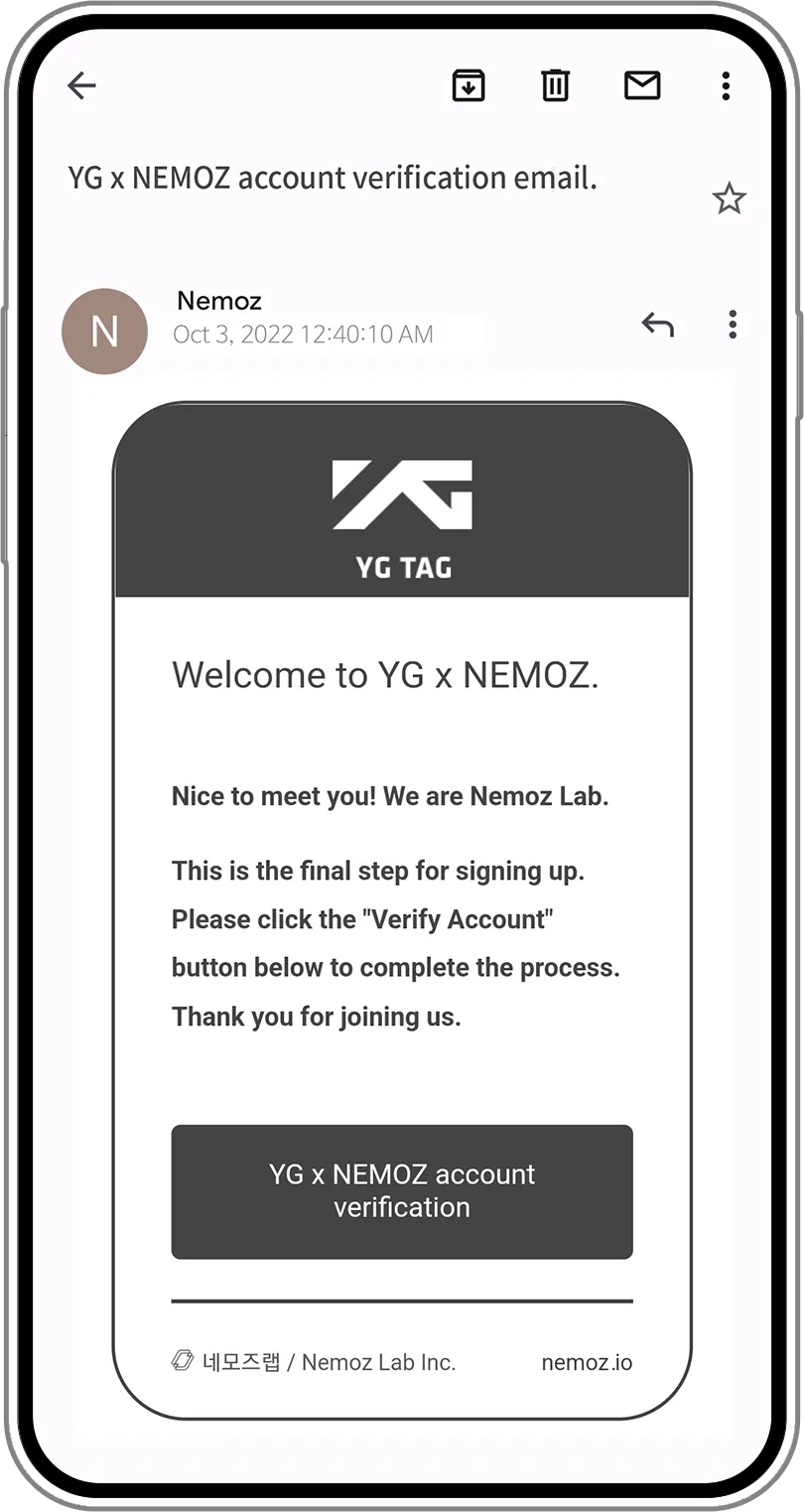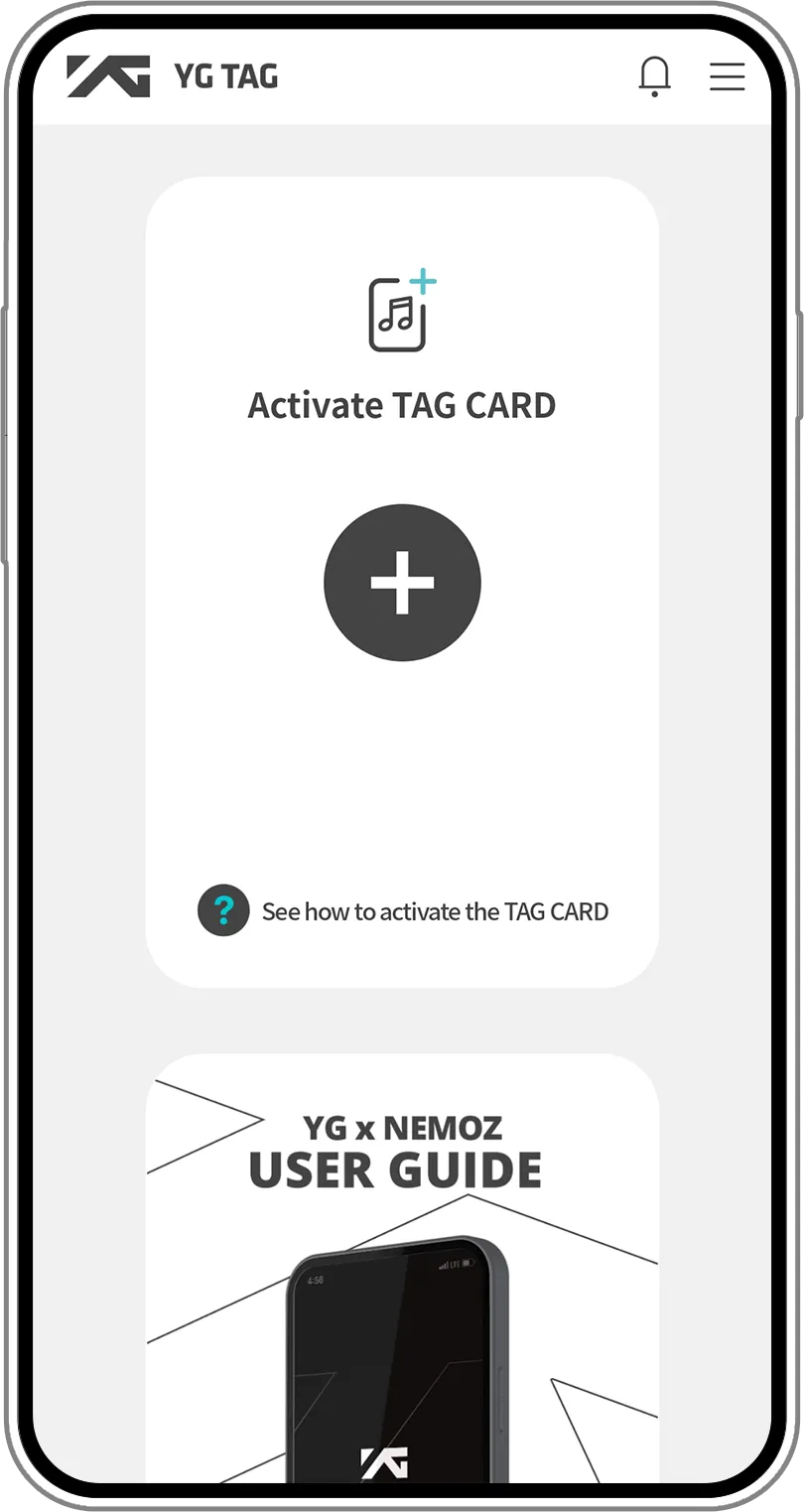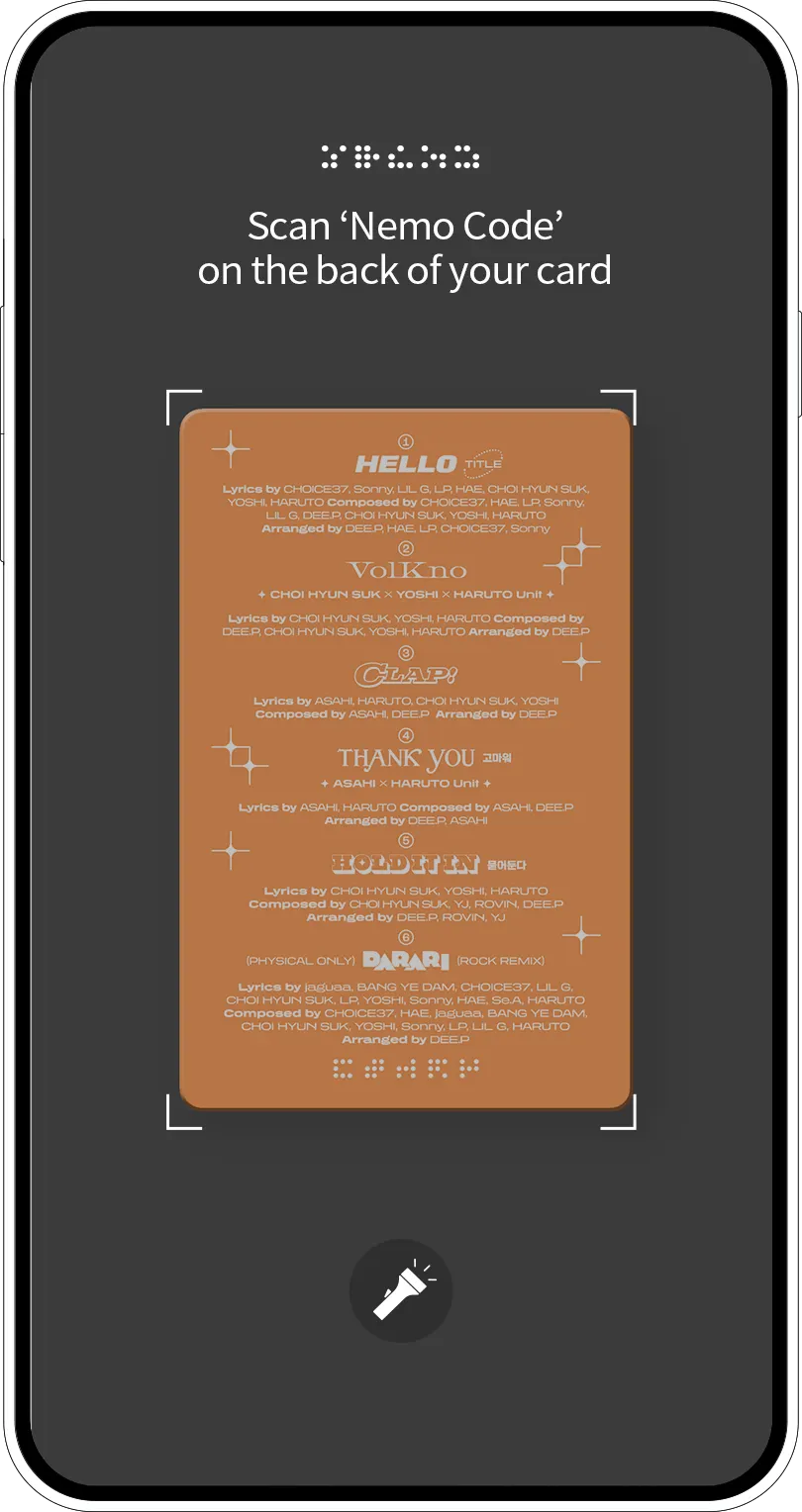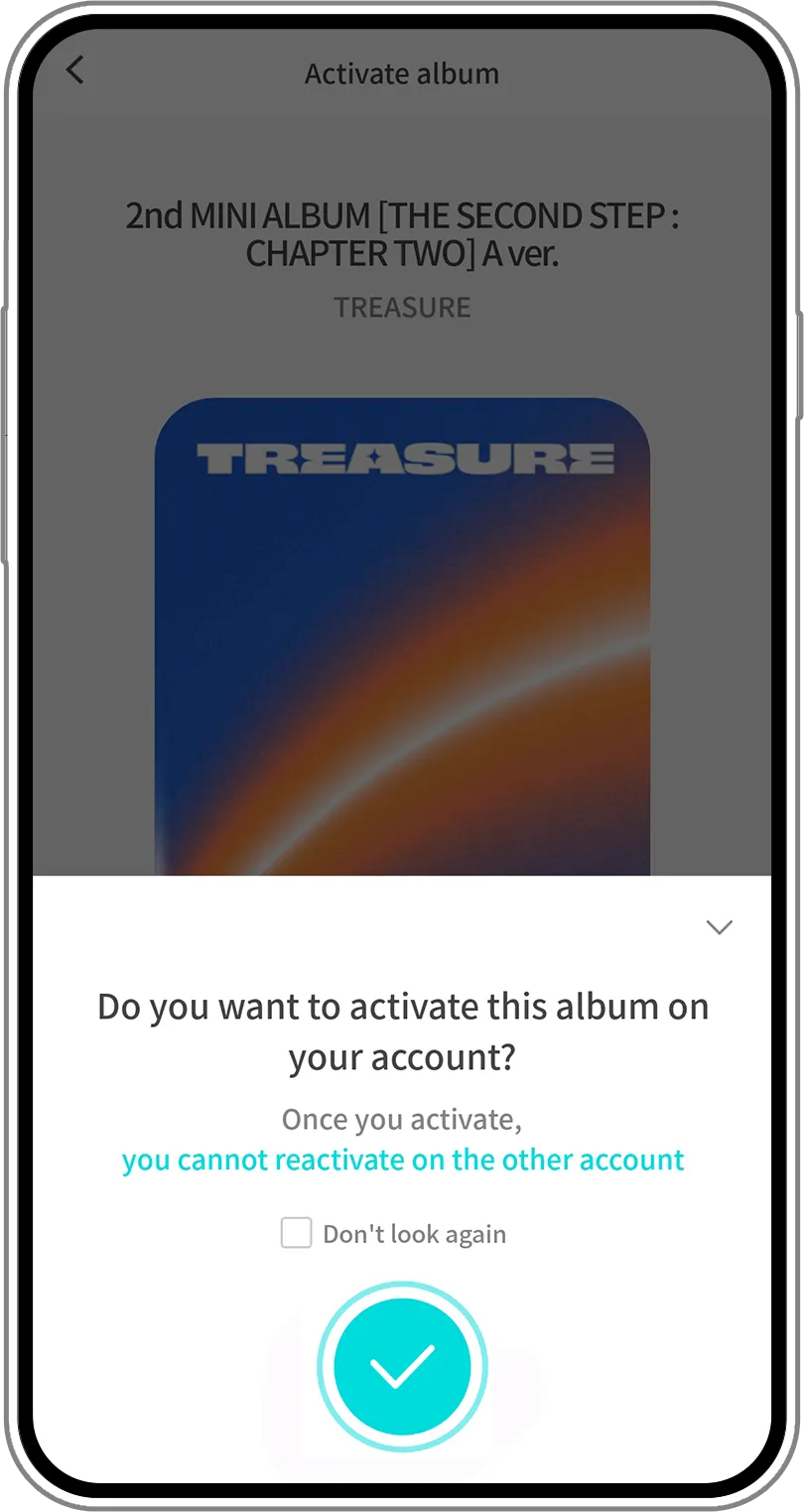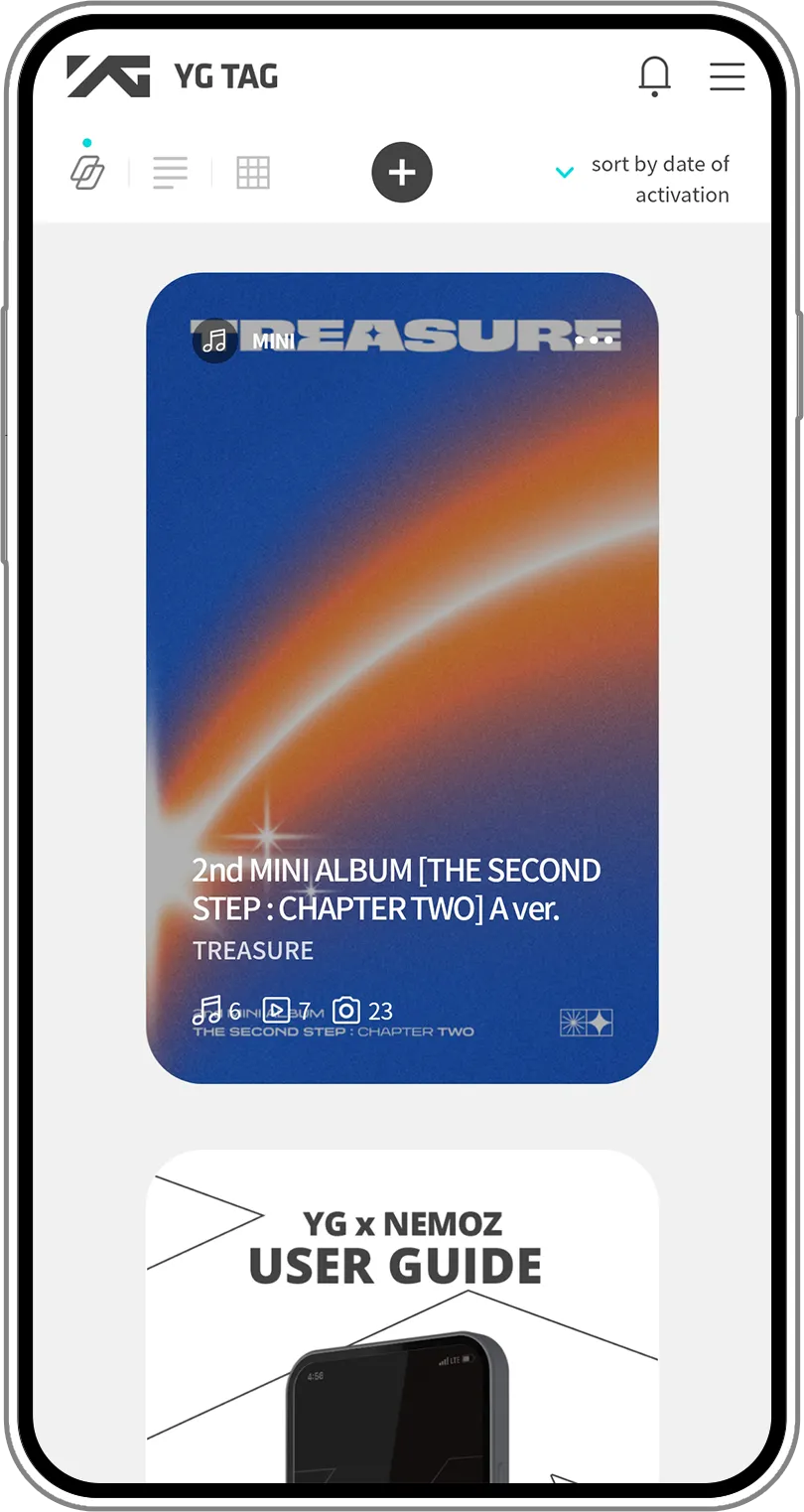1.
Install YG x NEMOZ App from Google Playstore or App Store.
2.
Press the ‘Sign Up’ button.
3.
Enter all the information needed to sign up and press the ‘Sign Up’ button. Please use an email that you can verify.
4.
A verification email is sent to the email account you’ve entered. Please press the ‘Verify Email’ button on your email. When you don’t get the email in a minute, please check your spam mailbox.
5.
Press the ‘Verified’ button on YG x NEMOZ App. You will be logged in automatically.
6.
Press the ‘+’ button on top of the App screen and use the Nemo Code function to scan the back of your TAG CARD. Nemo Code is a new certification code consisting of 5 Nemo Blocks and a digital watermark that is not seen with bare eyes.
7.
Press the ‘Check’ button at the bottom of the card image to activate the album on your account. Now you have a TAG ALBUM on your account.
8.
Enjoy the variety of content on YG TAG ALBUM in various languages.
* Please use mobile phones to scan Nemo Code on YG x NEMOZ App. Tablet Devices do not support Nemo Code.